Faceted Search

What is
Faceted Search?
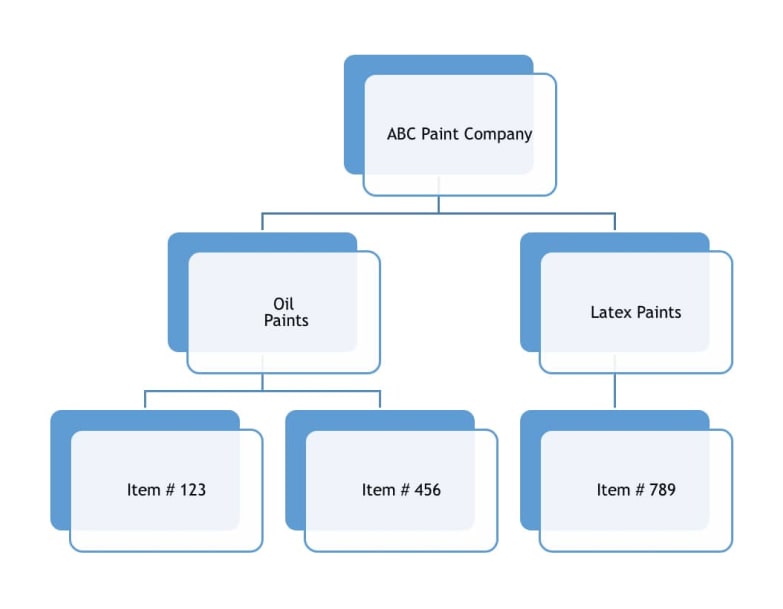
Old Hierarchies
- Rigid, Inflexible, Non-Intelligent
- Old 1990’s Drill Down Style
- Manual, Time Consuming Entry & Maintenance
- Hierarchy Logic NOT from JDE Location = Parents, Children
Modern Structure
- Intelligent, Dynamic & Intuitive
- ALL Modern Storefronts Use Category Filtering
- Totally Automated Through Solr “Indexing”
- Logic from JDE ERP SRP Cat Codes Location = Sets it Belongs To
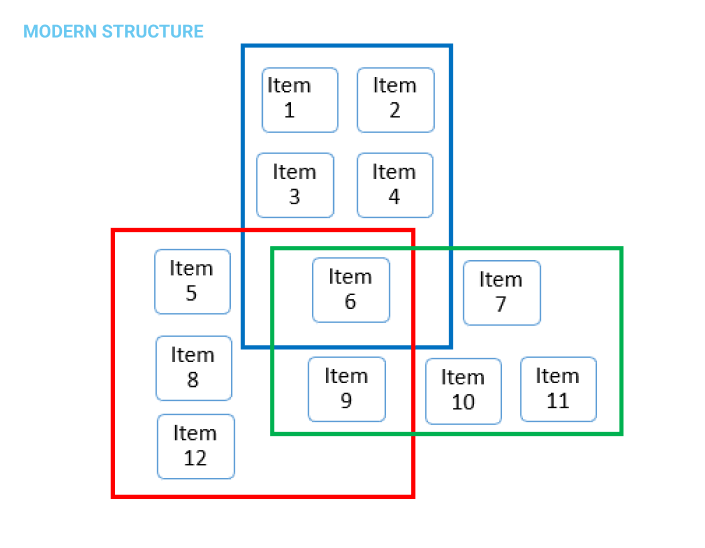
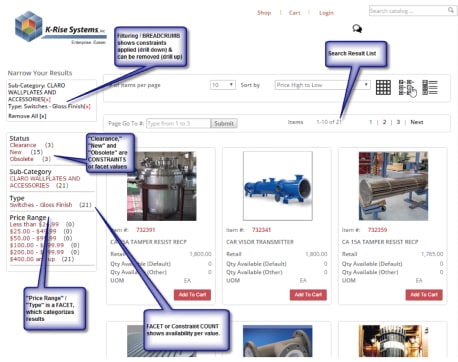
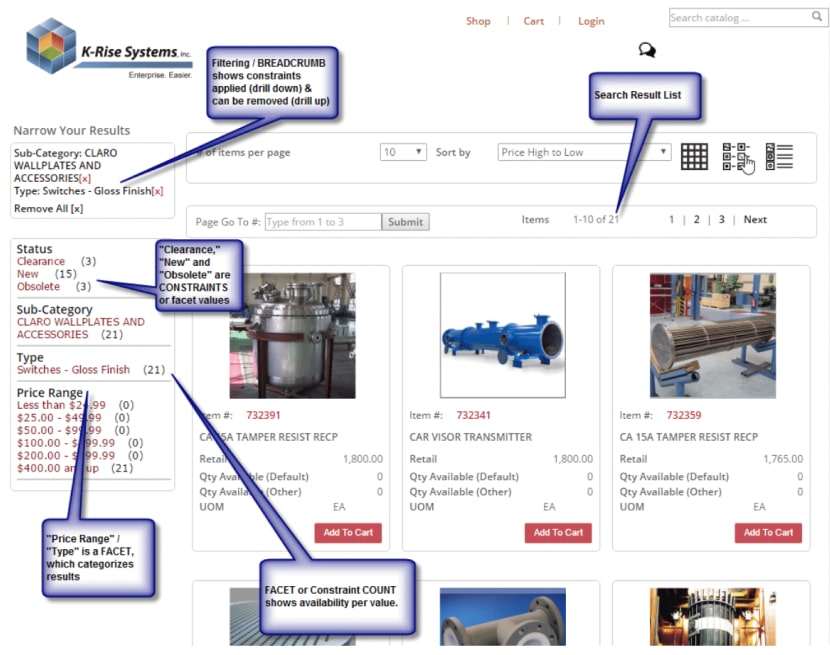
Categories can change based off of the type of item. For example, televisions could have brand, size, and type (4K, 3D, etc.) as facets, whereas washers would have options like front vs top load. The numbers next to each category indicate how many items fit under that category.

Sort for exactly what you want
Gartner cites that 80-85% of users utilize either your Search Box and Product Catalog for finding items to add to the shopping cart. That’s why leading companies require an e-commerce platform based on Faceted Search.
Quick to implement,
easy to update
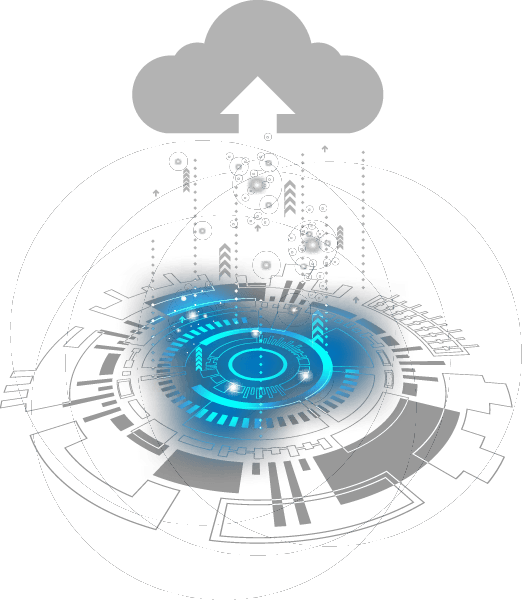
Quick to implement,
easy to update
Quick to implement,
easy to update
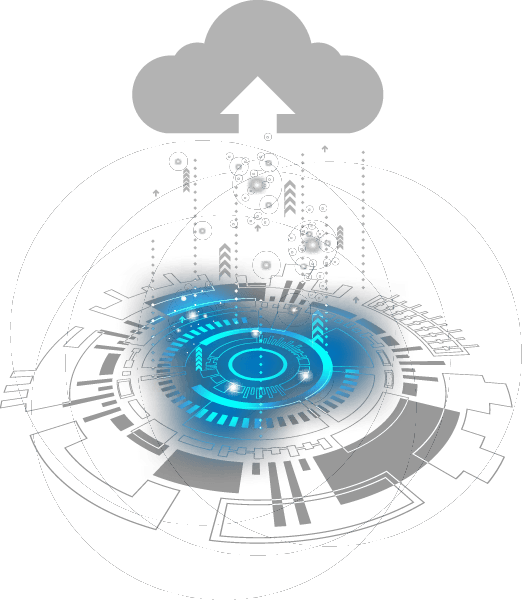
Enterprise faceted search is the heart of any tier-1 e-commerce site
The top names in e-commerce all use a faceted search engine.
The top names in e-commerce all use a faceted search engine.

Oracle Commerce’s Enterprise Faceted Search is Endeca which is integrated with ATG. Oracle Commerce is a great solution and powering companies like Kohl’s, but the downside is it’s very expensive to implement.
K-Rise is the only company to fully integrate SOLR to JDE Item Master SRP category codes & the Customer Master category code for personalized catalogs.